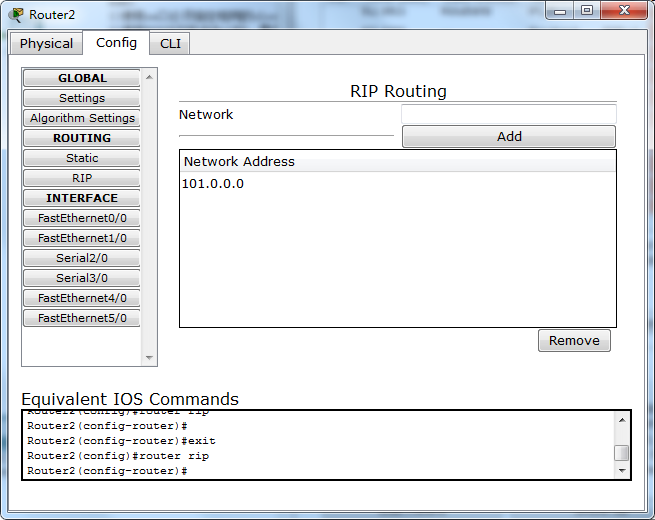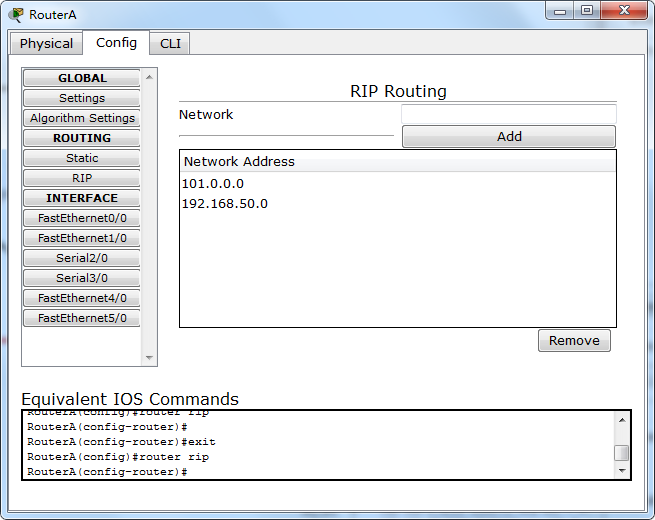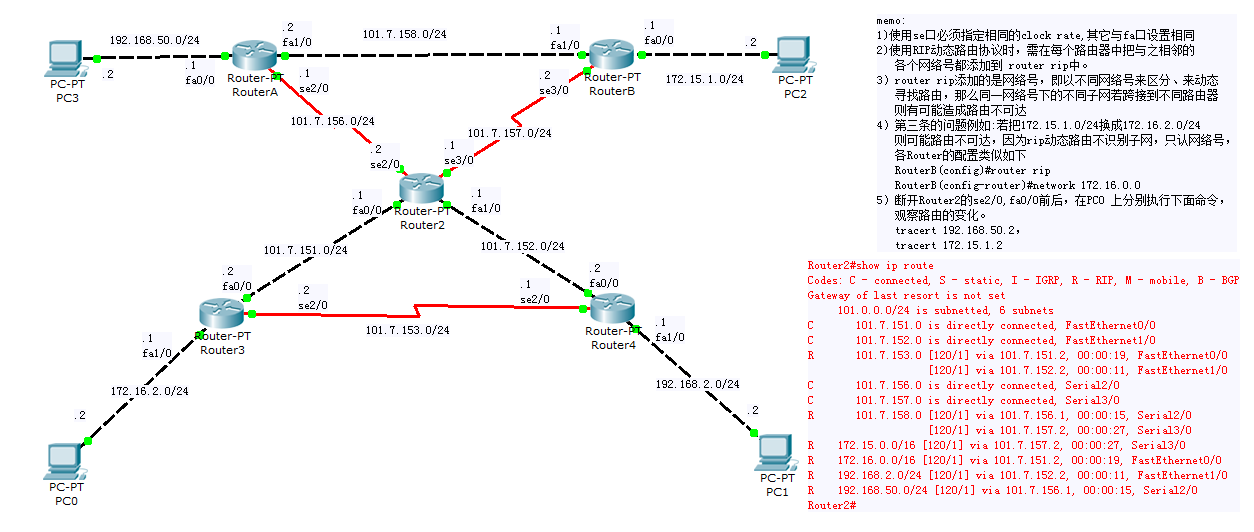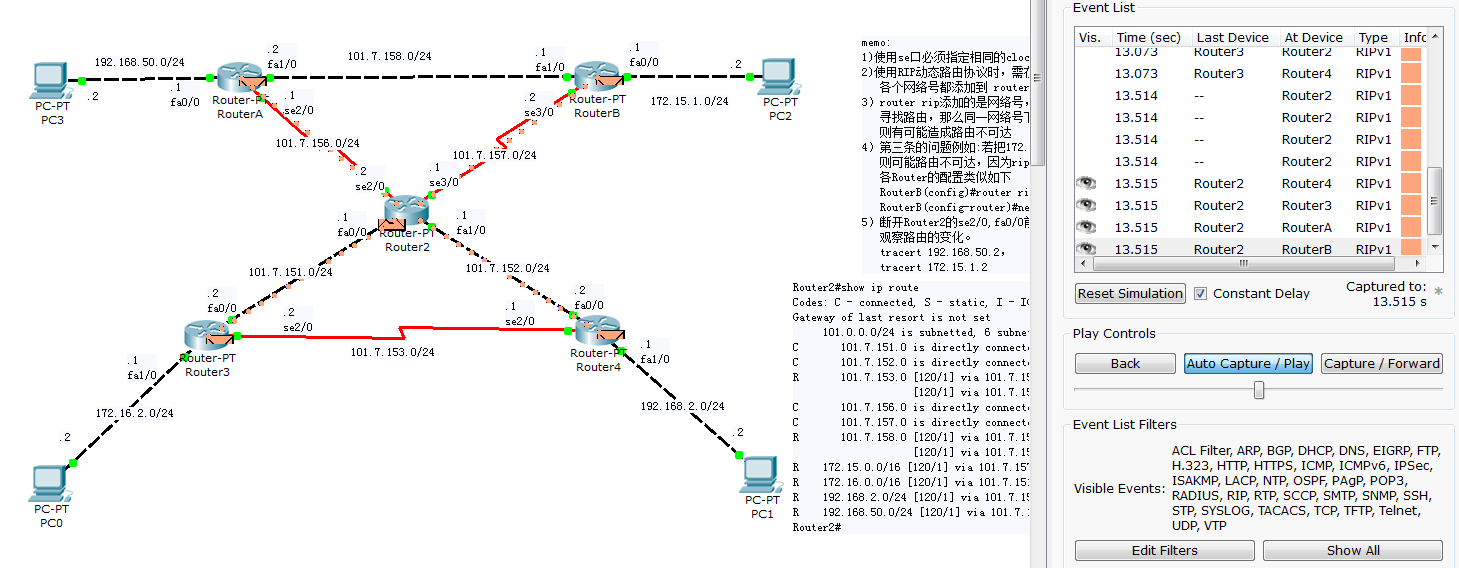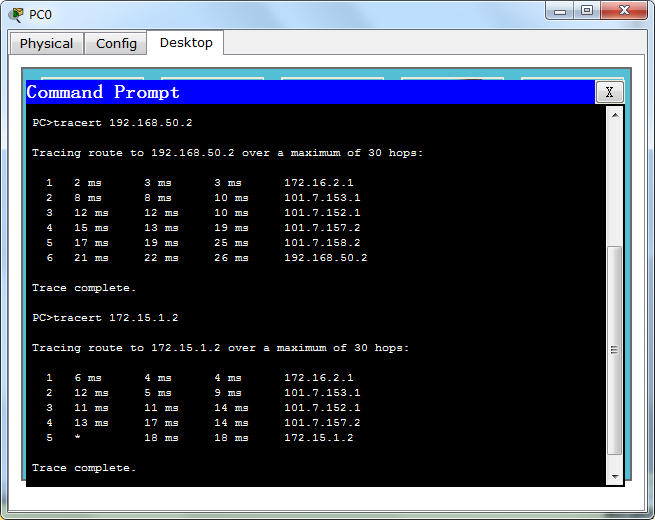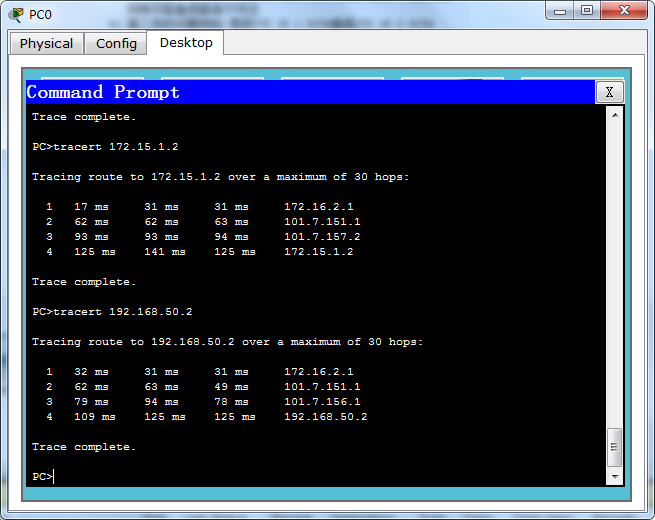文章给出用CISCO packet tracer模拟使用RIP协议的实例,即使用RIP协议实现多路由器互连,并分享出实验配置的pkt文件,打开后即可进行模拟实验。
 lab_multi_router_dynamic_rip.rar
lab_multi_router_dynamic_rip.rar
在配置过程中需注意以下几点:
1)使用se口必须指定相同的clock rate,其它与fa口设置相同。
2)使用RIP动态路由协议时,需在每个路由器中把与之相邻的各个网络号都添加到 router rip中。
3)router rip添加的是网络号,即以不同网络号来区分、来动态寻找路由,那么同一网络号下的不同子网若跨接到不同路由器则有可能造成路由不可达。
4)第三条的问题例如:若把172.15.1.0/24换成172.16.2.0/24 则可能路由不可达,因为rip动态路由不识别子网,只认网络号,各Router的配置类似如下。
RouterB(config)#router rip
RouterB(config-router)#network 172.16.0.0
network的作用是声明跟该路由器直接相连的网络
5)断开Router2的se2/0,fa0/0前后,在PC0 上分别执行下面命令,观察路由的变化。
tracert 192.168.50.2,
tracert 172.15.1.2
6)RIP协议规定,同一自治系统(AS)中的路由器每 30秒会与相邻的路由器交换完整的路由表,RIP 比较适用于简单的校园网和区域网,但并不适用于复杂网络的情况,因为该方法限制了网络的规模,它能使用的最大距离为15。
7)有关rip协议理论可查看RIP路由信息协议简介
http://www.itale.cn/archives/2015/3/20150302182929.html
8)Router2,RouterA的rip动态路由信息设置如下
Router2>enable
Router2#configure terminal
Router2(config)#
Router2(config)#router rip
Router2(config-router)#network 101.0.0.0
Router2(config-router)#
Router2(config-router)#exit
9)查看Router2,RouterA路由表
Router2路由表(C-直连,R-Rip协议生成的路由)
Router2#show ip route
Codes: C - connected, S - static, I - IGRP, R - RIP, M - mobile, B - BGP
D - EIGRP, EX - EIGRP external, O - OSPF, IA - OSPF inter area
N1 - OSPF NSSA external type 1, N2 - OSPF NSSA external type 2
E1 - OSPF external type 1, E2 - OSPF external type 2, E - EGP
i - IS-IS, L1 - IS-IS level-1, L2 - IS-IS level-2, ia - IS-IS inter area
* - candidate default, U - per-user static route, o - ODR
P - periodic downloaded static route
Gateway of last resort is not set
101.0.0.0/24 is subnetted, 6 subnets
C 101.7.151.0 is directly connected, FastEthernet0/0
C 101.7.152.0 is directly connected, FastEthernet1/0
R 101.7.153.0 [120/1] via 101.7.151.2, 00:00:19, FastEthernet0/0
[120/1] via 101.7.152.2, 00:00:11, FastEthernet1/0
C 101.7.156.0 is directly connected, Serial2/0
C 101.7.157.0 is directly connected, Serial3/0
R 101.7.158.0 [120/1] via 101.7.156.1, 00:00:15, Serial2/0
[120/1] via 101.7.157.2, 00:00:27, Serial3/0
R 172.15.0.0/16 [120/1] via 101.7.157.2, 00:00:27, Serial3/0
R 172.16.0.0/16 [120/1] via 101.7.151.2, 00:00:19, FastEthernet0/0
R 192.168.2.0/24 [120/1] via 101.7.152.2, 00:00:11, FastEthernet1/0
R 192.168.50.0/24 [120/1] via 101.7.156.1, 00:00:15, Serial2/0
Router2#
RouterA路由表(C-直连,R-Rip协议生成的路由)
RouterA#show ip route
Codes: C - connected, S - static, I - IGRP, R - RIP, M - mobile, B - BGP
D - EIGRP, EX - EIGRP external, O - OSPF, IA - OSPF inter area
N1 - OSPF NSSA external type 1, N2 - OSPF NSSA external type 2
E1 - OSPF external type 1, E2 - OSPF external type 2, E - EGP
i - IS-IS, L1 - IS-IS level-1, L2 - IS-IS level-2, ia - IS-IS inter area
* - candidate default, U - per-user static route, o - ODR
P - periodic downloaded static route
Gateway of last resort is not set
101.0.0.0/24 is subnetted, 6 subnets
R 101.7.151.0 [120/1] via 101.7.156.2, 00:00:07, Serial2/0
R 101.7.152.0 [120/1] via 101.7.156.2, 00:00:07, Serial2/0
R 101.7.153.0 [120/2] via 101.7.156.2, 00:00:07, Serial2/0
C 101.7.156.0 is directly connected, Serial2/0
R 101.7.157.0 [120/1] via 101.7.156.2, 00:00:07, Serial2/0
[120/1] via 101.7.158.1, 00:00:05, FastEthernet1/0
C 101.7.158.0 is directly connected, FastEthernet1/0
R 172.15.0.0/16 [120/1] via 101.7.158.1, 00:00:05, FastEthernet1/0
R 172.16.0.0/16 [120/2] via 101.7.156.2, 00:00:07, Serial2/0
R 192.168.2.0/24 [120/2] via 101.7.156.2, 00:00:07, Serial2/0
C 192.168.50.0/24 is directly connected, FastEthernet0/0
RouterA#